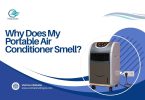Dyson fans are renowned for their efficient air circulation and purification capabilities, creating a comfortable and allergen-free indoor environment. If you own a Dyson fan and find yourself without the remote control, there are alternative methods for effective control. We’ve delved into these solutions to provide you with helpful insights.
Dyson purifiers and heaters are designed to be compatible with the Dyson Link app, an innovative tool that enables you to adjust various settings without the need for a remote, using WiFi.
Exploring the Dyson Link App: Enhancing Convenience
Curious about the functionalities of the Dyson Link app and how it can simplify your life? Questions about continuous fan operation or unexpected shutdowns? Read on for valuable information.
Controlling Dyson Fan via WiFi:
If you’re wondering how Dyson fans operate on WiFi, the Dyson Link app, available on the App Store and Google Play, is the key. It allows seamless control of Dyson fans through WiFi. Keep in mind that a disrupted internet connection may temporarily limit app control. In such cases, use the remote or manual adjustments until WiFi service is restored. Not all Dyson fans are WiFi-enabled, but the Dyson Link app is compatible with Dyson air purifiers and heaters.
Additional Note:
You can also control your non-Dyson ceiling fan with your phone, eliminating the need for a remote.
Installing the Dyson App:
Before downloading the Dyson app, check its compatibility with your smartphone. Ensure your phone runs on Android version 5 or later or iOS version 10 or later. Activate Bluetooth 4.0 on your mobile device for effective Dyson app usage.
Operational Steps Using Dyson App:
The Dyson app simplifies fan operation. Open the app, select the device you want to control, and scroll through options to choose fan speeds and modes. If monitoring air quality is your focus, the app provides easy access to real-time and historical data, allowing you to track results on daily and weekly graphs.
Scheduling Fan Operation:
Plan ahead for a week of air recirculation and purification. Press the schedule button to customize run time, fan speed, and specific operation times. For example, set your fan to start cleaning the air at 5 p.m. to ensure a cleaner and more comfortable room when you return home at 7 p.m.
Other Dyson App Features:
– Monitor indoor and outdoor air quality
– Access historical information and air quality statistics
– Adjust airflow velocity, mode, timer, vibration velocity, and other settings
– Create a customized schedule based on your home’s specific needs
– Receive continuous software updates and access product documentation
– Real-time filter monitoring
WiFi Reset for Dyson AC Fan:
Resetting the WiFi on your Dyson AC fan is a straightforward process, as outlined in the Dyson User Guide:
1. Remove the WiFi network: Press and hold the fan’s power button for at least 20 seconds until the WiFi icon flashes green and white, indicating the deletion of network information.
2. Set up a new WiFi network: Exit the Dyson app, go to your phone’s settings, disable airplane mode, ensure Bluetooth and WiFi are enabled, select Wi-Fi in settings, choose the new network, and return to the Dyson app to complete the connection.
Automatic Operation of Dyson Ceiling Fan:
Dyson Hot and Cool and other fan models feature automatic settings and sensors to activate the fan only when needed, maintaining room temperature stability. Manual adjustments can be made through the standby button to change fan mode and speed. In the Dyson app, adjusting airflow and fan cycle frequency can prevent random shutdowns during automatic cycles.
Duration of Dyson Fan Operation:
The duration for which a Dyson fan can be left on varies based on the model and location within your home. Models with heaters may automatically turn off when the programmed temperature is reached. Leaving fans on continuously is not explicitly recommended by Dyson; instead, using programmable settings for time-limited operation is suggested for optimal comfort and air quality.
Conclusion:
Effortlessly maintaining an allergen-free home with Dyson fans is achievable, even without the remote. Familiarizing yourself with the Dyson Link app and its features ensures convenient control and customization. We hope this comprehensive guide has provided you with valuable insights into effectively managing your Dyson fan through WiFi.
Disclosure: We may get commissions for purchases made through links in this post.