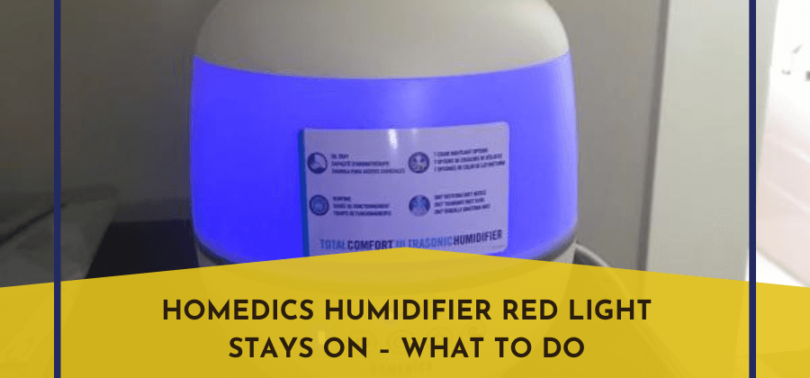The HoMedics humidifier is equipped with two red lights that require manual attention. To shed light on the meaning of these red indicators and provide effective solutions, we have conducted thorough research. Below, we present a comprehensive guide to understanding and addressing the red lights on HoMedics humidifiers.
Interpreting the Red Lights: What Do They Mean?
The presence of a red light on the HoMedics humidifier serves as an indicator of a low water level. Once water is added, the red light transitions to green, signifying an adequate water supply for normal operation. Additionally, a cleaning indicator may appear as another red light, signaling the need to clean the humidifier. It’s worth noting that using distilled water, rather than regular water, can prevent the occurrence of white dust from the humidifier.
Troubleshooting the Red Status Lights: Precautions and Steps
To troubleshoot the red lights effectively and prevent any potential damage to the HoMedics humidifier, follow the steps outlined below. These precautions ensure safe handling during the troubleshooting process.
1. Safety Precautions:
– Before removing the reservoir, turn off and unplug the HoMedics humidifier to prevent accidental activation during refilling.
– Fill the humidifier tank halfway to optimize its functionality.
2. Desalting Cartridge:
– Many new HoMedics humidifiers include desalting cartridges. When refilling, consider using these cartridges to enhance the unit’s efficiency and longevity.
– The desalting cartridge typically lasts for two months, but it may require more frequent replacement in areas with hard water.
3. Use of Filtered or Distilled Water:
– To extend the life of the HoMedics humidifier, consider using filtered or distilled water during refilling.
4. Cleaning the Humidifier:
– The cleaning indicator, represented by a red light, signals the need for cleaning. Follow the steps below to clean your HoMedics humidifier effectively.
Cleaning Procedure:
– Materials Needed:
– Cotton swab
– White vinegar
– Pure water
– Small plate
– Steps:
1. Unplug and turn off the humidifier as a safety measure.
2. Drain the water reservoir carefully.
3. Remove the demineralization cartridge(s).
4. Empty the humidifier base of water by tilting it toward the drainage path.
5. Prepare a solution of white vinegar and water.
6. Fill the reservoir with the vinegar/water solution and allow it to soak.
7. Uncover the transducer by removing the small cover on the humidifier’s base.
8. Use a vinegar/water solution to clean the transducer and surrounding areas.
9. Clean hinged floats with a vinegar-soaked cotton swab.
10. Rinse and wash the humidifier base, ensuring the removal of mineral deposits.
11. Reassemble the humidifier components after thorough cleaning.
12. Examine and replace demineralization cartridges if needed.
13. Plug in the humidifier, turn it on, and press the red reset button on the faceplate for about 3 seconds to reset the system.
Maintenance Tips:
– Regularly clean your humidifier, especially if the cleaning indicator light is absent.
– The frequency of cleaning may vary based on usage and water hardness.
– If using hard water, consider more frequent cleaning to prevent mineral deposits.
Conclusion: Resolving Red Light Issues
In conclusion, the HoMedics humidifier’s red lights serve as valuable indicators that require prompt attention. By following the outlined troubleshooting steps and adhering to maintenance practices, you can ensure the optimal performance and longevity of your HoMedics humidifier. The simplicity of these procedures makes it easy for users to address red light situations and maintain the efficiency of their humidifiers.
Disclosure: We may get commissions for purchases made through links in this post.